License #: CAC1821281
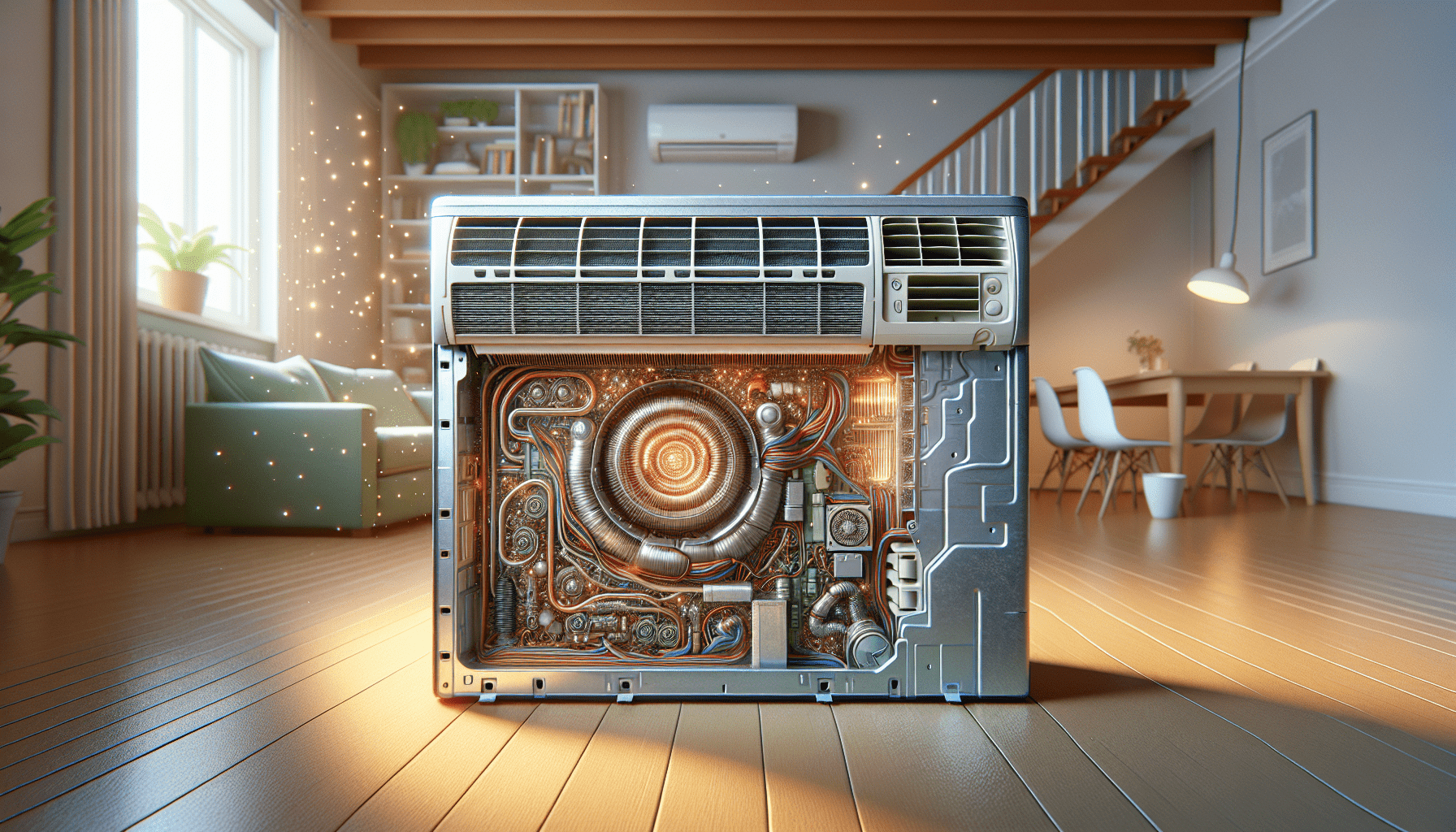
What To Check First If AC Is Not Working?
Is your air conditioner giving you the cold, or rather, hot shoulder right when you need it the most? As luck would have it, there are a few things you can check to get it back into working order. Before you contact a professional, it’s worth sleuthing through these checkpoints because, sometimes, the solution is simpler than you might think.

Check the Thermostat
Let’s begin with the brain of this whole operation—the thermostat. I know, this might feel like a Captain Obvious moment, but hey, sometimes the simplest solutions elude us.
Ensure it’s on Cool Mode
You’d be astonished to know how many AC issues are the result of a careless switch not being set correctly. Double-check if the thermostat is switched to the “Cool” setting.
Set the Temperature
You’ve got it set to “Cool,” but is the temperature set below the current room temperature? If not, your AC will think it’s doing its job just fine. Adjust the thermostat setting and see if your beloved machine resurfaces from its treacherous hibernation.
Inspect the Circuit Breaker
Ah, electricity, our convenient yet finicky friend. Circuit breakers are designed to cut off power if there’s an overload. Head over to your electrical panel and see if the breaker corresponding to the AC unit has tripped.
Reset the Breaker
If it has tripped, flip it back to the “On” position. If it trips again immediately, you might have a bigger electrical problem on your hands, best left to professionals like our friends at KadeCo Inc.
Check the AC Filter
Now to the lungs of the system—the filter. Have you considered when you last changed it? If you’re drawing a blank, that might just be your issue.
Locate and Inspect the Filter
Depending on your unit, the filter could be in the return air duct, the front of the unit, or in the duct system itself. Pull that bad boy out and take a look. Is it grimy, dusty, and revolting? Replace it!
Regular Maintenance
For future reference, changing the filter every 1 to 3 months, depending on how much you use your system and how dust-prone your environment is, is wise. Think of it like flossing, but for your AC.
Examine the Condenser Unit
Ever notice that hulking metal box sitting outside your house and wondered what on earth it does? That’s your condenser unit.
Clear Debris
Grass, weeds, and all manner of outdoor detritus can invade your unit, preventing it from functioning properly. Clear any visible debris around the unit, ensuring it has some breathing room.
Check the Coils
If you’re feeling spunky, unscrew the outer casing and peek at the coils. Dirty coils can really hinder your unit’s effectiveness. A gentle scrub with soap and water can renew them, but be careful not to bend the fins. For delicate touch-ups, KadeCo’s technicians are worthy contenders.
Look at the Electrical Connections
For the bravehearted, checking the electrical connections might be the next step. Disconnect the power source first; there’s no relationship worth dying for.
Inspect for Visible Damage
Crisp, blackened wires are usually a bad sign. If you spot loose or damaged wires, it’s another cue to ring up KadeCo Inc. They have the expertise to handle high-voltage systems without turning unfortunate incidents into epic tales.
Assess the Refrigerant Levels
I know, this sounds like a job for a professional. And in most cases, it is. Refrigerant is the unsung hero in the cooling process, circulating through the system and absorbing heat.
Signs of Low Refrigerant
If your unit isn’t blowing cold air, makes a hissing or bubbling sound, or collects ice on the refrigerant line, you likely have a refrigerant issue. Your best bet is to let a qualified technician handle this. This is where KadeCo Inc. shines, ensuring your system is pressurized correctly and sustainably.

Inspect the Evaporator Coils
Again, venturing deeper into technical territory here, but evaporator coils are crucial. They absorb heat from the air inside your home.
Frozen Coils
Frozen coils are a telltale sign of a problem, often due to poor airflow or low refrigerant levels. If yours are frosty, turn the unit off to allow them to thaw out. Fix the airflow issue or get a pro to top off the refrigerant.
Evaluate the Ductwork
Ductwork, often tucked away like some shunned cousin, can be a big culprit in AC inefficiency.
Check for Leaks
Small leaks and gaps can siphon away cooled air before it ever reaches its intended destination. Without crawling through ducts like a contorted spelunker, look for areas where you can feel escaping air, and seal them with aluminum tape.
Professional Inspection
Considering how essential the integrity of ductwork is to overall efficiency, a professional assessment from KadeCo Inc. is highly advisable if you suspect issues.
Test the Fan Blower Motor
That whirling noise you hear could be the fan blower motor in action—or inaction.
Inspect for Debris
First, ensure no foreign objects are obstructing the fan.
Check for Lubrication
Older motors might need lubrication. However, modern units are typically sealed. A dry motor can cause the fan to underperform, affecting the whole system’s efficacy. Implementing a bi-annual maintenance check from professionals like KadeCo Inc. could save you from this kind of predicament.
Review the Drain Line
A blocked drain line can prevent your system from working correctly.
Locate and Clear Blockages
Usually, the drain line is a PVC pipe near the evaporator coil. Use a dry/wet vacuum or a plumber’s snake to clear any blockages. Regularly pouring a cup of bleach through the drain line can help keep it clear.
Examine the Capacitor
What fuels that reliable hum of functional electrical components, you ask? It’s the capacitor, storing and supplying the necessary charge to the motor.
Visual Check for Swelling
A swollen capacitor resembles a soda can left in the freezer. If it seems plump or injured, it’s time to summon a professional. Electrical endeavors of this nature are better left in the skilled hands of experts like those at KadeCo Inc.
Revisit Your Power Supply
This may come off as elementary, but it’s worth mentioning.
Ensure Power Switches are On
Locate the switch near your indoor unit, often resembling a light switch. It should be turned to the “On” position.
Examine Power Cords
Lastly, verify the power cords aren’t damaged or unplugged. After all, it’s the smaller details that often trip us up.
When to Call the Experts
Despite our best efforts and intentions, sometimes you just have to call in the cavalry. If, after checking all the pointers above, your AC still insists on its noncommittal stance toward cooling your house, that’s your sign.
Here’s where KadeCo Inc. stands ready. They’ve been anchoring the HVAC services in Pensacola since 1997 and have built a reputation for delivering quality, honesty, and fair pricing. Their mantra? No upselling and no unnecessary fixes—just getting the job done right.
Conclusion
So, you’ve rummaged through this checklist, and your AC still doesn’t respond like a loyal pet on a winter’s day? It’s time to give KadeCo Inc. a buzz. Their competent team offers free quotes on all jobs, helping to ease your mind and wallet simultaneously.
KadeCo Inc
209 Brandywine Rd
Pensacola, FL 32507
(850) 516-7552
Remember, at the end of the day, you deserve to be cool and comfortable, and with KadeCo at your side, you’re in trustworthy hands.